Version 1 manual
Version 2 manual
Version 3/4 manual
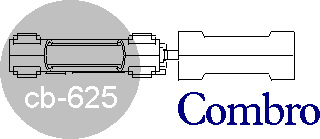
| Online cb625 Manual Version 1 manual Version 2 manual Version 3/4 manual |
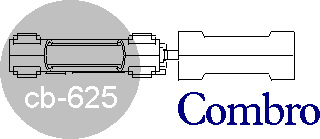 |

Combro have released four versions of the cb625 over the years so you need to decide which one yours is so you can have the right instructions. If it has a big 4 on the display panel you have a Version Four chronoscope.
If not take your chronoscope and press and hold the RST button and watch the display:If now it starts to swap back and forth between two four digit numbers it is showing its serial number and you have a Version One chronoscope.
If it does not show a serial number it is a version 2 or 3. It continues and shows the pellet weight then the Gb/Eur indicator for imperial or metric units and then the legal limit. If it stops there you have a Version Two chronoscope.
If it does not stop but shows the calibration number, normally 100 and finally Snd, the serial output test, you have a Version Three chronoscope.
Click the link for the manual for your device. This will also set our virtual chronoscope to operate to that version. (If you are not seeing a two part screen with an image of a chronoscope above this text press here).