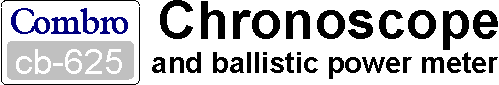
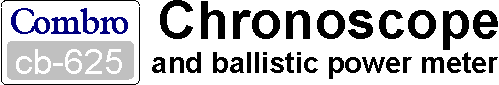 |
Version Three/Four |

Start with the basics. You turn it on by pressing and releasing the RST button. It then shows READY and waits for a pellet to be fired through its sensors. If you do nothing after 60 seconds it will turn itself off automatically. If you want to turn it off before that press RST and hold it down. First the display shows all the segments on for about a second and a half then the display goes blank. Release the RST button now and it is switched off. The picture above is a virtual chronoscope. Click the RST button and watch. Then Click and hold it and see what happens.
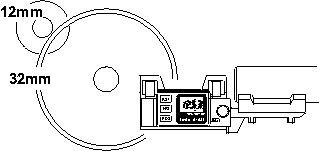
Before firing the gun be sure to align the cb625 correctly and securely on the barrel. The pellet must fly through the centre of both rings on the top of the unit. The beam of infrared light is about the diameter of a cocktail stick so adjust the height of the mount carefully and attach securely. Shooting a hole in the device does not constitute a warranty repair. If you have a break barrel gun with significant recoil be warned that if the gun kicks it can cause the cb625 to move into the pellet path if it is not secured.
Pressing and quickly the RST button places the cb625 in
READY mode. This means that the infrared lights and sensors are switched
on and it is waiting for a pellet. Always check the display at this moment.
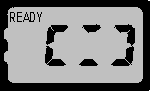 Imperial mode ft/sec and ft-lbs |
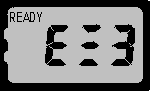 Metric mode meters/sec and joules |
Once a pellet has been detected by the first sensor the cb625 starts
its timer going and waits for the second sensor to report. The counts are made
at four millionth a second as the pellet travels the 2.346 inches. If the
second sensor does not report a pellet, perhaps the chronoscope was not on
straight, the display shows bAd. You can emulate this by selecting the
Bad button next to the pellet. The Fast button sends a pellet at
about 900ft/sec and the Slow button at about 250 ft/sec.
If all goes well the second sensor sees the pellet and calculates the velocity
in feet per second. It then uses the pellet weight to calculate the actual power
and then displays one of them. If you press the FPS button you see the
speed and if you press the PDS button you see power. The cb625
remembers which you selected last and returns to that display after a new shot
is fired. If the power is below the power set as the legal limit
the display shows LEGAL. Otherwise it shows FAC.
Group of shots. If you continue to hold down either the FPS or the PDS buttons the cb625 changes the display to show in turn the average, the minimum and finally the maximum of the value selected. To clear the averaging buffers to start a new group hold down both FPS and PDS until the display shows 000. Press RST to continue.
Configuration.
Hold down the RST button and the cb625 cycles through its
configuration options. Release RST at the item you require.
Display all on This is a simple test to ensure that all segments of the
display are operational.
Display off. If you release RST now it switches off. You can use
this to save having to wait for the unit to time out.
Pellet weight. As power depends on weight the chronoscope needs to know
the weight in grains of the pellet. It starts with a default value of 15.0
grains. What happens is that the digit on the right begins to flash. If you
press the PDS button again the flash moves to the middle digit and again
to the right hand one and then back to the left hand side. Each time you press
the FPS button the flashing digit increases by one until it makes 9 when
it goes back to 0 so you can set any pellet weight up to 99.9 grains. When you
are happy press RST and the value is saved.
Please note that changing the pellet weight does not act retrospectively. The
memory of the power of the last shot is still recorded as it was calculated
with the old weight.
Gb/Eur. This changes the mode between the old Imperial system working in
speeds in feet per second, weights in grains and power in foot pounds and the
Metric system with speeds in meters per second, weights in grams and power in
Joules. Use the FPS button to switch back and forth and press RST
when the display shows the one you want.
Adjusting the legal limit. This works much the same as the weight.
Use PDS to select the digit and FPS to increment that digit. In
the UK the limit for rifles is 12.0 ft-lbs and for a pistol it is 6.0 ft-lbs.
When you have the correct limit shown press RST.
The serial output. The little three pin connector near the clamp bolt
allows you to connect your cb-625 directly to a computer. See elsewhere on this
web-site for details of the interface to buy or here
for the details to build one. In brief the output is 9600 baud, 8 bit ASCII, no
parity, one stop bit as 0-5 volts that needs inverting and converting to the
RS232 for the computer. The output is an ASCII text number followed by
What goes wrong?
A blocked sensor: dirt or damage can block the beam of infra-red light
used to detect the pellet. If you look into the rings on the top of the
chronoscope you will see a little round thing on both sides. It is nestled down
into the plastic to try and protect it but a beam of light is projected from one
side to the other while the chronoscope is in READY mode. If either
sensor is inoperable it displays the sun-behind-clouds logo on the display
when you press RST and refuse to got to READY. If you are not
getting readings inspect the sensors. If your gun is oily they could be fouled.
If they are damaged do not abandon hope. In the UK Combro offer a quick and
inexpensive repair service.
Flat batteries: The highest demand for power from the batteries is when
the system goes to READY with its lights on. If the display goes dim
then it is too late. In the UK Combro stock batteries at a low cost because if
you buy them from a chemist they are rather expensive.
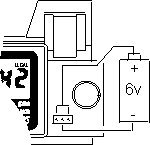 You can power the cb625 from an external 6 volt supply through the 3 pin
connector. The centre pin must be the negative terminal and both the outer pins
the positive. When you connect power this way the cb625 detects it and
goes into alto-ready mode. This means that after you fire a shot and it
displays the results the ready indicator comes back on and you can fire another
shot. This is why the Combro computer interface adapter has a container for
four AA cells as if you power the cb625 like that you can fire many
shots and they will all be logged by the computer.
You can power the cb625 from an external 6 volt supply through the 3 pin
connector. The centre pin must be the negative terminal and both the outer pins
the positive. When you connect power this way the cb625 detects it and
goes into alto-ready mode. This means that after you fire a shot and it
displays the results the ready indicator comes back on and you can fire another
shot. This is why the Combro computer interface adapter has a container for
four AA cells as if you power the cb625 like that you can fire many
shots and they will all be logged by the computer.
If you get stuck ring - In the UK Combro are at 01323-899950